Deleting a registration page
If you want to delete a registration form, just follow these simple steps:
- Go to either the My Events or My Members section of the site.
- Click on the "Options" button next to the page you want to delete.
- Click on the "Delete" button from that drop down.
- To confirm the deletion of the page, click the big red "DELETE" button.
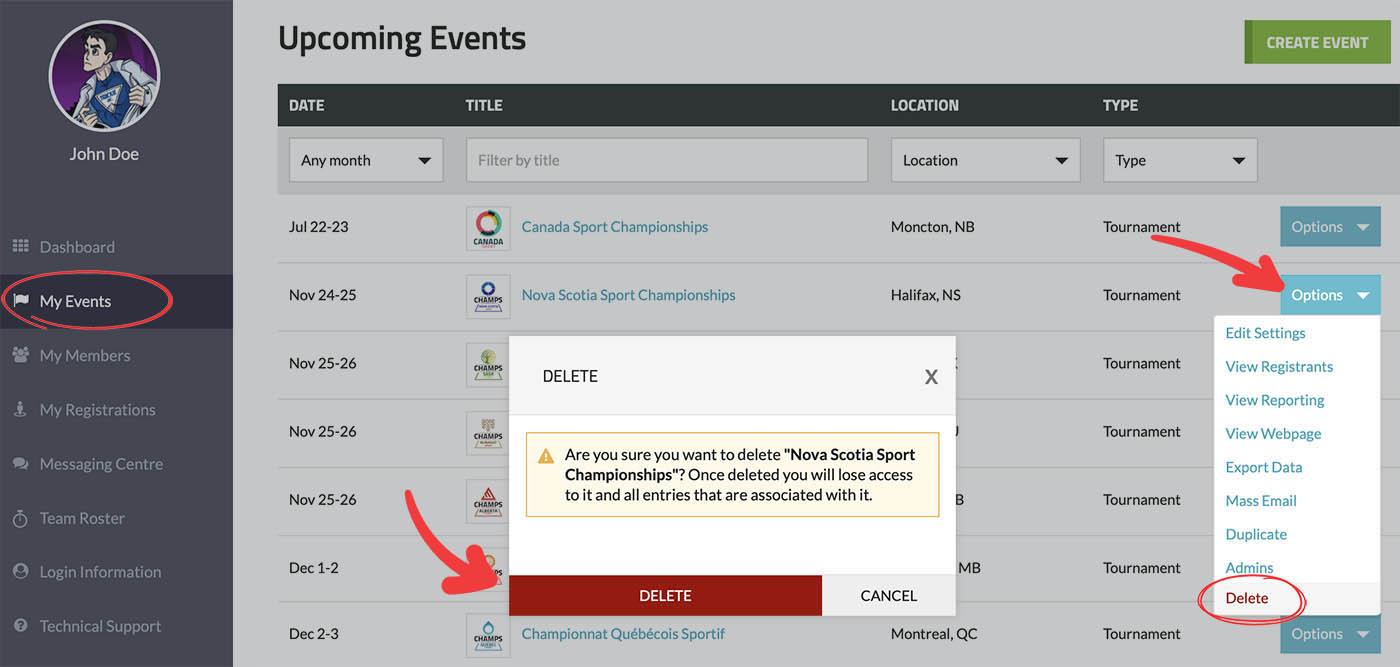
Last updated: May 28th, 2023
